


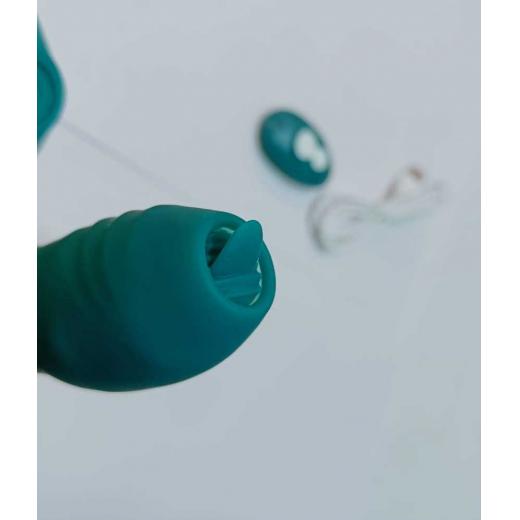






Model: WO00588
Availability: Only 4 left
1 At a good Angle, insert the DC head into the charging hole slowly, do not exert too much force
2.USB plug can be connected to the computer, adapter (with) charging liquid
Charging operation
Charge hole to keep dry, do not flow into the foreign matter
Unable to boot, no vibration The battery is dead and needs to be recharged
After connecting the charging cable, the indicator light does not blink
The charging port is improperly connected. Please reconnect it
The USB port fails or the voltage is insufficient.
Replace the USB port The battery is dead. Please wait a few minutes
Please use the washing method when cleaning, do not soak cleaning. before and after each use with warm water and antibacterial soap to clean the product, rinse with water After cleaning.gently wipe the product with a non-woven cloth or towel that does not remove chips until it is completely dry and stored